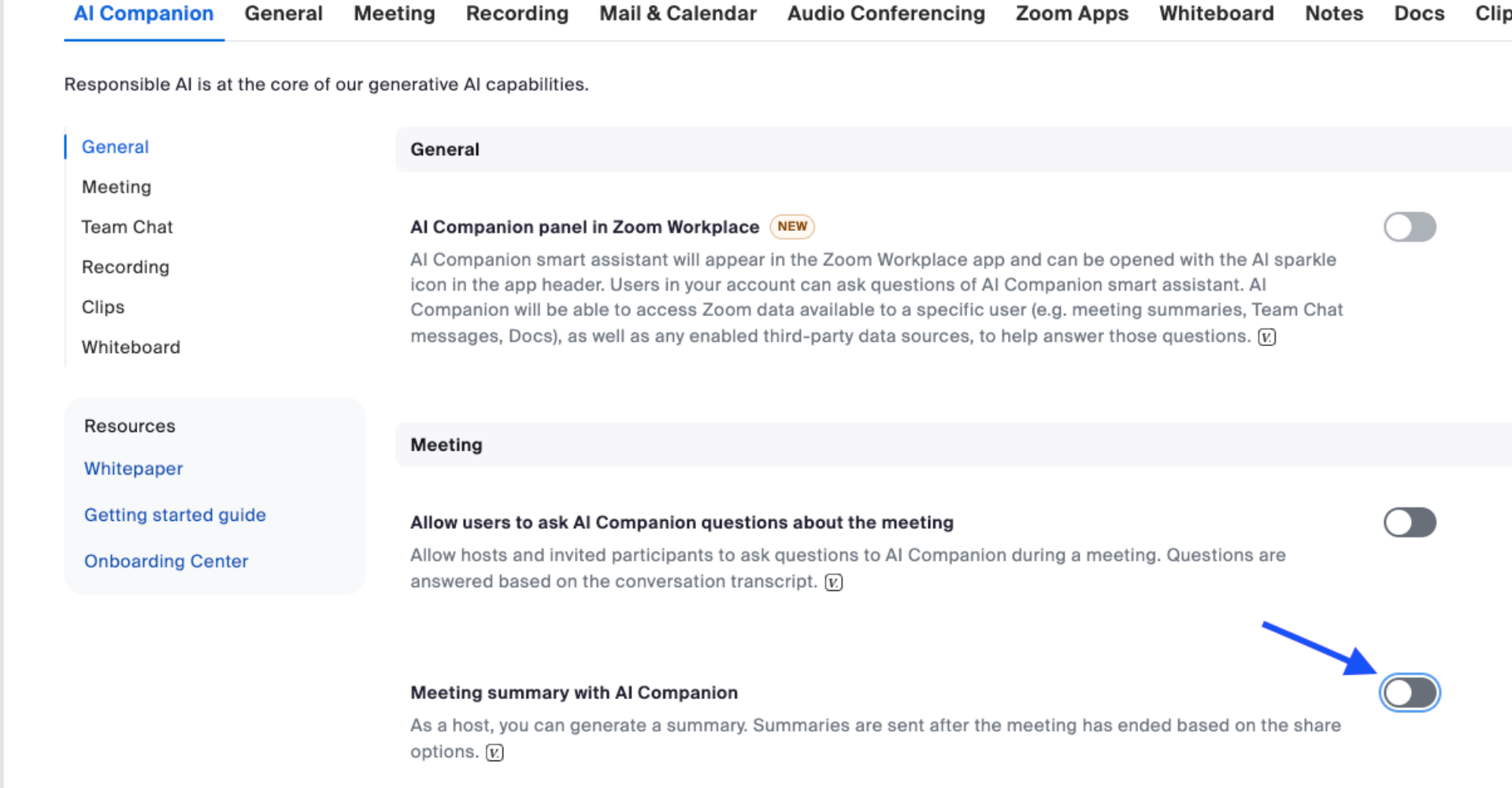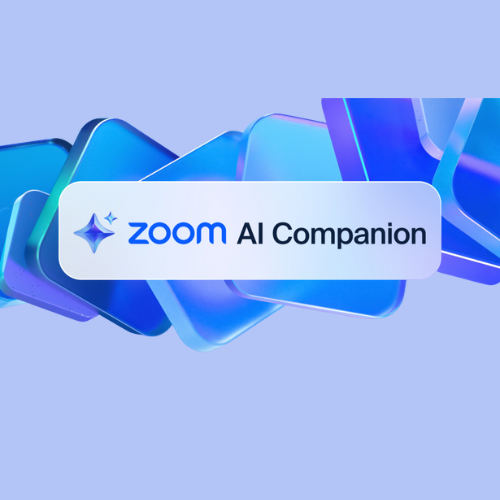An exciting new Zoom feature is now available to Rice faculty and staff—Zoom AI Companion! This built-in assistant can draft meeting summaries, highlight action items, and surface key takeaways—letting participants stay present instead of scrambling for notes.
The Office of Information Technology security team completed a full review of Zoom AI Companion to ensure campus data remains protected. Because it lives inside Rice’s licensed Zoom environment, it follows the same privacy, retention, and accessibility standards already in place.
Your meeting, your rules.
Hosts decide when (or if) the companion joins. Features can be toggled on or off for individual meetings or enabled by default in Settings. Participants are automatically notified whenever the assistant is active, keeping collaboration transparent.
Quick-start tips:
- Open riceuniversity.zoom.us → Sign-in → Settings → AI Companion → Meeting summary with AI Companion to enable meeting summaries.
- During a call, click AI Companion to generate a live summary or ask follow-up questions in plain English.
- After the meeting, look for an emailed recap and action-item list—perfect for immediate next steps.
- A step-by-step knowledge article is ready for teams who’d like deeper guidance
Why Zoom AI Companion?
Third-party AI transcription and meeting assistant tools may pose serious data privacy and security risks. These external tools often fall outside university-approved systems, making them vulnerable to misuse of sensitive information, unauthorized data storage, and non-compliance with institutional policies.
Take action now:
To help keep Rice’s digital environment secure, we strongly recommend removing any unapproved third-party AI tools and transitioning to Zoom AI Companion. It’s the trusted, university-supported solution for smarter, safer meetings.
Need help? Reach out to the IT help desk for assistance.
Zoom AI Companion offers a secure, Rice-approved way to capture discussions and lighten administrative load. Give it a try in your next meeting—minutes might just write themselves.